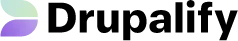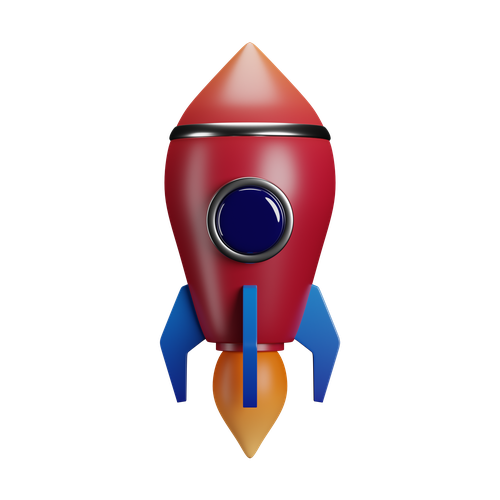How To Use Drupal to Build Zero-Trust Architecture for Web Applications

Zero-Trust Architecture (ZTA) has become essential for protecting digital assets. Unlike traditional models that trust users inside the perimeter, Zero-Trust treats every request internal or external as untrusted until verified. If you're using Drupal to build complex web applications, you already have a flexible and secure platform to implement this model effectively. This blog explores how Drupal can serve as a foundation for Zero-Trust by reinforcing identity, access, and control at every layer.
What Is Zero-Trust Architecture?
Zero-Trust is based on a few core principles:
Never trust, always verify
Enforce least privilege access
Assume breach isolate and limit damage
Continuously validate trust at every stage
Rather than giving blanket access based on network location, Zero-Trust requires strict identity verification, access control, and activity monitoring across all components.
Why Use Drupal for Zero-Trust Web Apps?
Drupal’s enterprise-grade architecture makes it well-suited for secure application development. Key features that align with Zero-Trust include:
Granular access control
Robust user role & permission management
Support for SSO, MFA, and OAuth
API-first flexibility for secure service boundaries
Strong security team and frequent updates
With the right configuration and integrations, Drupal can be the secure foundation for your zero-trust web application.
Key Components of Zero-Trust in Drupal
Let’s break down how each Zero-Trust principle can be implemented using Drupal.
1. Identity Verification and Strong Authentication
How Drupal Helps:
Enforce strong passwords and 2FA using modules like:
TFA(Two-Factor Authentication)Login Security
Integrate with identity providers via:
OAuth / OpenID ConnectSAML Authenticationfor enterprise SSO
Track login anomalies with modules like
Session Limitand custom event logs
This ensures that only verified, authenticated users can interact with your system - a core principle of ZTA.
2. Granular Access Control
Drupal’s role-based access control (RBAC) allows you to assign precise permissions to each role. Combine this with:
Content Access for node-level control
Entity Access for field- and entity-specific rules
Permissions by Term to restrict content access by taxonomy
Custom roles for internal staff, external partners, or API users
Granting only necessary permissions minimizes lateral movement - a core goal of zero-trust.
3. Micro-Segmentation & API Gateways
For headless or decoupled applications, use Drupal as a secure backend:
Expose only necessary endpoints via REST or GraphQL
Protect APIs with OAuth2 or JWT authentication
Use rate-limiting, IP whitelisting, and API keys for service segregation
Deploy content delivery via edge networks/CDNs with isolated caches
Drupal can be hosted behind an API Gateway (like Kong or AWS API Gateway) to apply external authentication and throttling rules.
4. Real-Time Monitoring and Auditing
Monitoring is critical in Zero-Trust. Use:
Syslog module or integrations with Loggly / Splunk
Database Logging for events
Security Kit and Paranoia modules to detect misuse
Custom hooks to monitor suspicious behavior (e.g., rapid login attempts, role changes)
Export logs to your SIEM system for centralized visibility.
5. Device and Session Controls
Ensure session security with:
Session TimeoutandSession LimitmodulesForce logout on role changes
Device fingerprinting via custom solutions or third-party integrations
Geo-IP modules to restrict access by region (if relevant)
You can also tie access policies to device health or IP reputation when integrating with external security platforms.
6. Encrypted Data and Secure Hosting
Ensure data is secure in transit and at rest:
Use HTTPS with strong TLS
Store sensitive fields encrypted using modules like
Field EncryptionChoose compliant hosting providers (HIPAA, SOC2, ISO)
Automate security patching with CI/CD + monitoring (e.g., Update Manager)
Continuous Validation & Updates
Drupal supports a secure release cycle — leverage this by:
Regularly auditing permissions and user roles
Keeping all modules and core up to date
Scanning for vulnerabilities using Drush, Acquia, or Pantheon tools
Automating security regression testing in deployment pipelines
Zero-Trust isn’t a one-time setup — it's a culture and process that evolves.
Final Thoughts
Zero-Trust security isn't just for government agencies or massive enterprises any organization with sensitive data, multiple user types, or high-risk exposure should consider it.
Drupal provides the tools and flexibility to implement a Zero-Trust strategy effectively across identity management, access control, monitoring, and APIs.
Need Help with Secure Drupal Architecture?
At Drupalify, we help teams build secure, scalable, and high-performance Drupal applications - with Zero-Trust principles at the core.
Security-first Drupal architecture
Identity and access management
Secure API and headless integration
Ongoing monitoring and support